Local Storage vs Session Storage vs Cookies: Enhancing Visitor Tracking with Adenty’s Eclectic Aproach
29 Nov 2024
Adenty

Local storage, session storage, and cookies each play a unique role in tracking and retaining visitor data, supporting behavior analytics with distinct capabilities and security factors. This article explores how each method contributes to effective data management and how Adenty leverages them to ensure precise visitor recognition, even amidst 3d-party cookies deprecation.
Local and session storage – client-side session data storage
Local storage is a device-located, relatively large set of visitor data that is not submitted to the server automatically. It enables long-term data storage across multiple browser sessions. On one hand, local storage is protected from server-side attacks; on the other hand, it is prone to cross-site scripting (XSS) attacks, which require robust data encryption measures to minimize risks.
In addition to local storage, session storage stores visitor data only during a single page session. Compared to local storage, session storage is cleared after the visitor closes the tab or browser.
When are local and session storages applicable? Here are three major use cases:
- Storing cached visitor data retrieved from the server and data related to the visit session to improve website or app performance by reducing repeated server requests
- Storing data and assets locally to enable offline access to the website or app
- Saving user preferences such as language selections, layout configurations, themes, and more to provide a consistent, personalized experience over time
Overall, local and session storages accelerate processing and rendering time and preserve users’ settings, contributing significantly to a better user experience. They are particularly effective for managing data that is stored exclusively on the client side. However, in terms of visitor data management, the key vulnerability of local storage is that users can clear it anytime (or use Incognito mode where local storage appears empty), potentially depriving web analytics systems of valuable data.
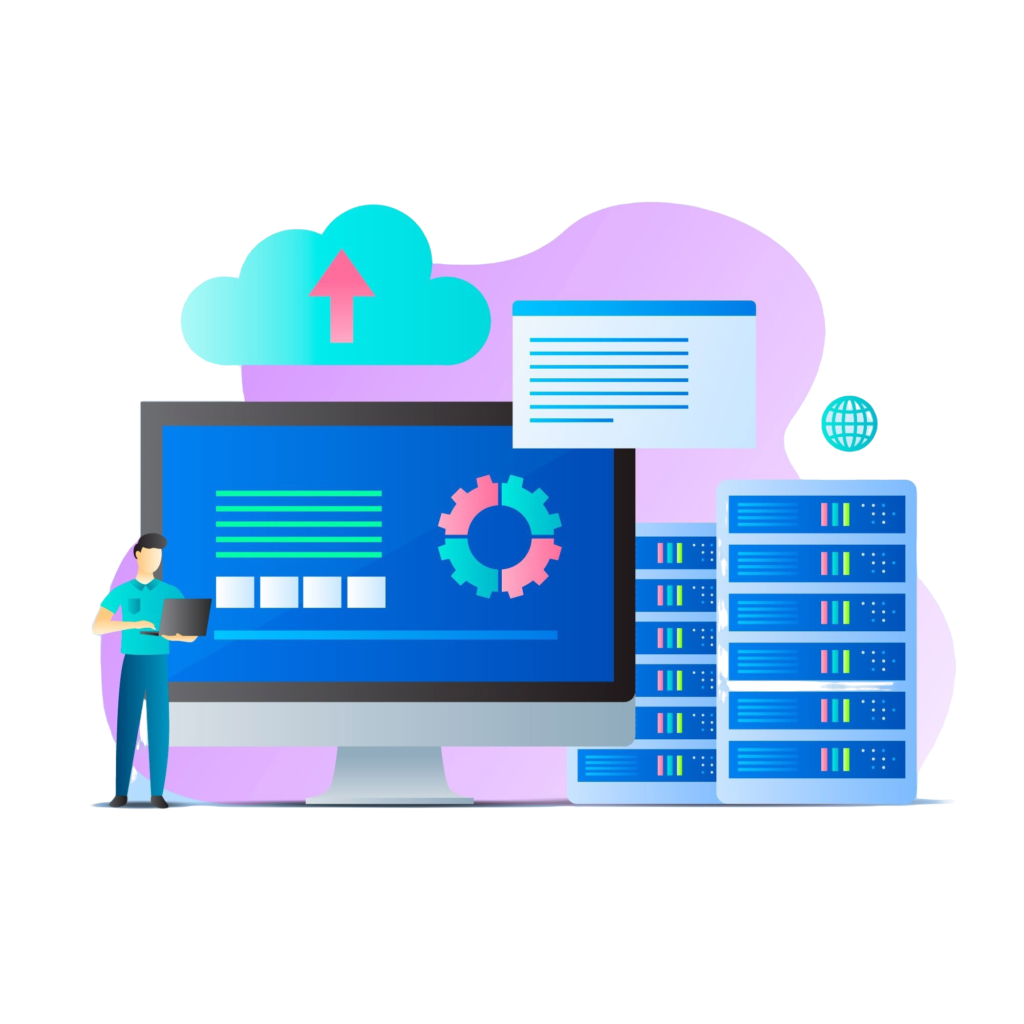
Browser cookies – short-term browser storage
Cookies are small text files (usually up to 4KB) stored in browsers for visitor identification, session tracking, and personalizing user experiences. In addition to 3d-party cookies —which Google is going to deprecate by the end of 2024 and which store visitor interactions across multiple sites — there are other types of cookies:
- Session cookies: they store specific session details and are deleted after the browser is closed.
- Persistent cookies: they retain visitor data on the device beyond a single session.
Cookies are most frequently used for:
- Tracking user behavior across sites to analyze visitor journeys, interactions, engagement, conversions, and other web analytics metrics
- Remembering user preferences and settings to provide personalized experiences and accurately targeted ads across multiple sites
- Allowing visitors to stay logged in during a session
Generally, cookies are more valuable when there is a need to communicate data to a server or retrieve the most recent visitor data. However, they can be vulnerable to certain security risks.
Below is a table to visualize the differences between the capabilities of local storage and cookies.
| Feature | Local / session storage | Cookies |
| Data Storage Limit | 5-10 MB (larger storage capacity) | Typically 4 KB (much smaller capacity) |
| Expiration | No expiration by default (persistent until deleted) | Can set expiration; otherwise, session-based by default |
| Data Accessibility | Accessible only within the same browser on the device | Accessible by both client and server (if configured) |
| Data Transfer | Data is not sent with every server request | Data sent with every request to the originating server |
| Security | Vulnerable to JavaScript access, best combined with HTTPS | Can be set as HttpOnly to restrict JavaScript access. Moreover, can be set as HTTPS only to enhance security |
| Privacy Implications | Generally more private, limited to client-side | Often used for tracking across sites (third-party cookies) |
| Use Cases | Offline storage, user settings, caching | Authentication, visitor tracking, personalization |
While cookies, local storage, and session storage all collect visitor data, neither alone offers fully secure and flexible data management. This led us to create Adenty’s eclectic approach to data collection and storage. Let’s explore how it works.
Adenty specialty – local storage reliance backed with server-side cookies
The main goal of Adenty was to upgrade any personalization algorithm by recognizing returning visitors across sites over time even in challenging cases. For example, when visitors apply various anonymization techniques (e.g. VPNs, secure browsers, incognito mode), or when 3d-party cookies get deprecated. To achieve this, we decided to leverage the advantages of local and session storages in combination with server-side cookies.
Server-side cookies allow Adenty to be browser storage status agnostic. Additionally, they provide server storage as a service to keep any custom browser-level data safe to cover such cases as blocked or deprecated browser storage. Together with cross-site recognition, this feature helps to share data across domains (later we also plan to enable sharing data across devices). Over and above, server-side cookies support the same security attributes as browser cookies (e.g., HttpOnly, Secure, SameSite, and Partitioned), which improves flexibility, availability, and security of the stored data.
The advantages of server-side cookies include:
- Enhanced data security: Having all security approaches that are applicable to browser cookies, server-side cookies go beyond adding one more security level due to server storage. Thanks to reduced reliance on client-side storage, they are far less susceptible to data theft, providing more secure and compliant data storage.
- Availability when browser storage is blocked: Server-side cookies can be used when local storage is disabled, maintaining a consistent user experience and preserving website settings, while giving website owners greater control over visitor data.
- Scalability: Centralized storage of server-side cookies supports availability across multiple domains or platforms, enabling cross-site visitor tracking for a unified user experience across multiple sites over time.
- Sharing browser data across domains: server-side cookies enable arranging a centralized repository for visitor data collected on multiple websites. With data shared across websites, you can leverage multi-site visitor data records to set up remarketing campaigns. This makes Adenty a Meta Pixel alternative in some sense, which is a perfect example of how this capability works in practice.
As a result, Adenty allows for storing a comprehensive set of visitor data attached to a stable visitor Id without slowing down page speed, enabling accurate attribution of visitor activity to the correct customer profile. Moreover, Adenty enables cross-site visitor tracking even when 3d-party cookies are not available and prevents the loss of visitor data even if local storage is blocked or cleared. Collectively, these features enable highly efficient data-driven strategies, enhancing the performance and ROI of marketing efforts.
Summing Up
In sum, there’s no one-size-fits-all solution for visitor data tracking. For applications prioritizing offline access and personalized experiences, local storage is often the better choice. Meanwhile, cookies shine in scenarios requiring cross-site tracking and persistent visitor identification. Adenty’s strategy blends these methods to optimize visitor recognition and targeting across sites
Feel free to book a quick interactive demo with our team to see Adenty capabilities in action!